Easy to guess passwords such as 123456 and admin have been banned to help prevent cyber attacks and protect consumers.
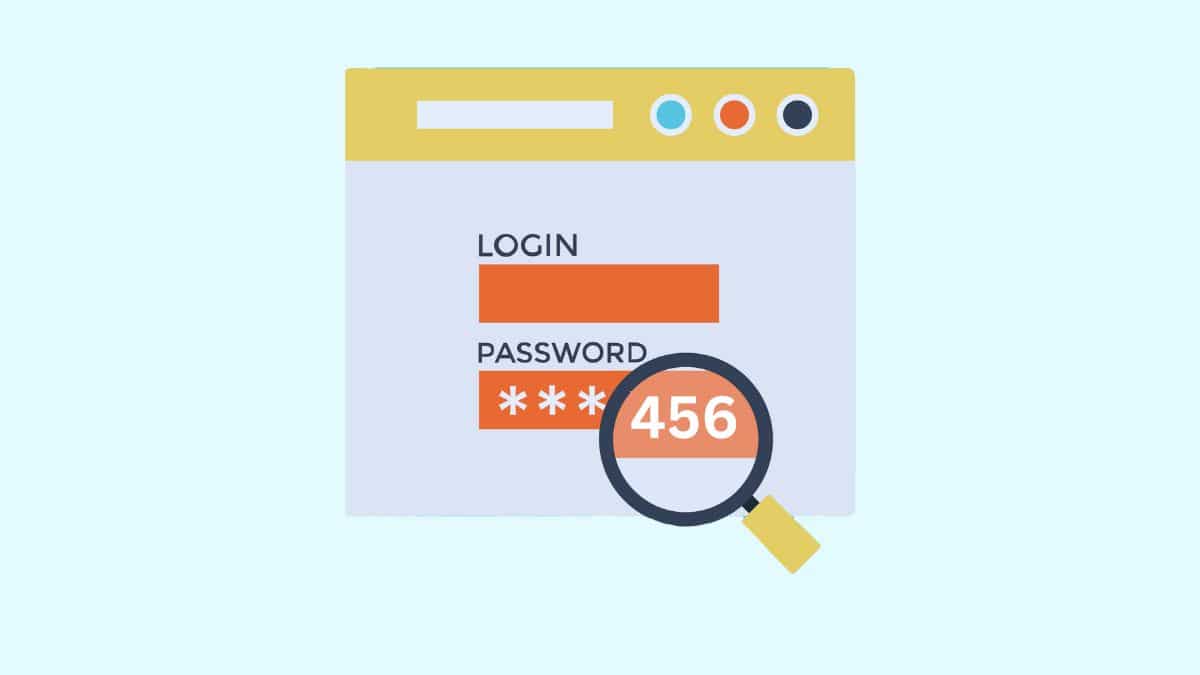
New laws created to protect consumers and businesses from cyber threats have officially come into effect from today, 29 April 2024.
These regulations set new standards for internet-connected devices, such as smartphones, smart TVs, and even smart doorbells, ensuring they meet minimum security requirements.
Get a free £10 bonus with Swagbucks
Earn a bit of extra money in your spare time with surveys, videos, and simple tasks you can do at home.
New users can get a £10 bonus when they sign up.
Get the £10 bonus
Let’s take a look at what this means for you and why it’s crucial to change the default passwords on your new devices.
Understanding the new cybersecurity rules
All smart devices sold in the UK must comply with strict security guidelines to protect users from cyber attacks.
One key feature of these regulations is the ban on weak, easily guessable default passwords such as “admin” or “12345”.
Manufacturers must ensure that their devices either have unique passwords or prompt users to create a new one upon setup.
This change is a direct response to increasing threats, like the 2016 Mirai attack, in which hundreds of thousands of poorly secured devices were hijacked to disrupt major internet services.
And, with 57% of households owning a smart TV, 53% owning a voice assistant, and 49% owning a smartwatch or fitness wristband, the risk is bigger than we might first think.
By getting rid of weak default passwords, these new laws aim to prevent incidents in the future.
Most common passwords in the UK
Don’t use these common passwords (and change them right now if you have them).
This top 10 list of most common passwords in the UK was compiled in 2023 by NordPass from a huge database:
- 123456
- password
- qwerty
- liverpool
- 123456789
- arsenal
- 12345678
- 12345
- abc123
- chelsea
While not in the top 10, football, dragon, password1, cheese, monkey and rangers are also high up on the list of passwords to not use.
Why changing your passwords matters
But just because the passwords won’t be so questionable doesn’t mean you need to leave them as they are.
While it might be a little harder, hackers will eventually figure out the default passwords, so you can protect yourself by setting a unique and strong password.
Here’s why it’s more important than ever to manage your device passwords actively:
Protect your personal information
Default passwords are a common vulnerability, making it easy for hackers to access your devices and steal personal information.
By setting a strong, unique password, you significantly reduce this risk.
Prevent unauthorised access
Strong passwords ensure that only you and those you trust can access your devices.
This is especially important for devices like smart doorbells and security cameras.
Enhance device performance
Unauthorised access can lead to other issues, such as malware, which can slow down or damage your device.
Secure passwords help keep your devices running smoothly.
Tips for creating strong passwords
Creating a strong password doesn’t have to be a daunting task.
Here are some easy tips to help you set up secure passwords for your new devices:
Saved a few quid with our tips?
If Skint Dad has helped you spend less or feel more in control of your money, you can support the site with a small contribution.
- Use a mix of characters: To make your passwords harder to guess, include letters, numbers, and symbols.
- Avoid common words: Hackers can easily crack simple and commonly used words. Try using random word combinations or phrases instead.
- Keep it long: The longer the password, the better. Aim for at least 12 characters.
- Use a password manager: To keep track of your different passwords, consider using a password manager. This tool can also generate strong passwords for you.
- I was sent a fake HMRC tax notice. Here’s how to spot the scam - 8 January 2026
- A once-a-year money check most families forget (with rough savings) - 6 January 2026
- The January bills reality check: the traffic light method that works - 1 January 2026
