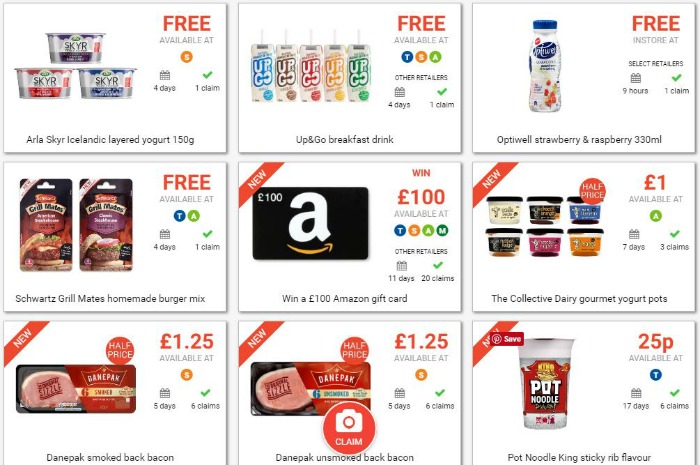Use CheckoutSmart to save money on your supermarket shop. You can earn up to 100% cash back on items from loads of retailers in the UK via their app or website.
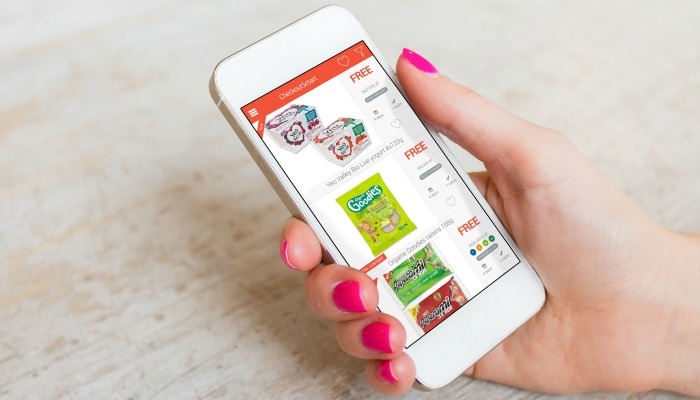
If you want to save money on your supermarket shop, then there are some sure-fire ways to bring your costs down from stock checking your own cupboards, meal planning, writing a list….etc
However, once you’re back at home, the savings don’t need to stop. As part of your shopping routine, you should also consider cash back shopping apps to maximise your savings.
Get a free £10 bonus with Swagbucks
Earn a bit of extra money in your spare time with surveys, videos, and simple tasks you can do at home.
New users can get a £10 bonus when they sign up.
Get the £10 bonus
What is CheckoutSmart?
CheckoutSmart allows you to claim cashback on items you’ve bought from loads of major retailers in the UK. Start earning cashback from CheckoutSmart.
Each week, CheckoutSmart feature different products which you can claim cash back from.
Some of the offers also allow you to get 100% back on your purchase – making it free!
It’s not just supermarkets, though. As well as getting cash back from the big stores such as Tesco, Sainsbury’s, Lidl and Asda, you are also able to get cashback from bargain retailers and other stores. These include B&M Bargains, Best-One, Farmfoods, Heron Foods, Lloyds Pharmacy and Wilkinsons.
Will Checkout Smart save you money?
Of course! With so many products being featured, you don’t need to pay full price anymore.
Many of the items are well-known brands. If you are a fan of branding down and think this will put you off using it then think again. By taking advantage of the offers on the CheckoutSmart app, you could get branded goods cheaper than store own products.
How do I use the CheckoutSmart app?
Claiming cashback on your purchases is easy:
- Find the offers available to you and keep a note before you go shopping.
- Head to the shops, buy your item and keep hold of your receipt.
- Open up the app, tap “upload receipt”, select the store and day you shopped, then take a photo of your receipt.
- Get paid!
The app is available to download on both Apple and Android devices. However, if you don’t want to use the app (or you don’t own a smartphone), you can upload directly to the Checkout Smart website.
You need to make sure you upload your receipt within a week of purchase. The receipt needs to show the store name, date and time of purchase/delivery, payment method and products you purchased.
You can upload a maximum of 3 receipts a day.
Get cashback on your takeaways
As well as on food from the supermarket, you can also earn 1% cashback on your delivered takeaways.
You can also back date your claim for an entire year with Deliveroo and Just Eat.
Latest CheckoutSmart offers
CheckoutSmart updates new offers to the app and website regularly.
You can claim hundreds of pounds of cashback this week using CheckoutSmart!
It’s best to check the app directly for their latest offers at Tesco, Sainsbury’s, Morrisons, Asda and more.
Cashback can be claimed from in store and online shops.
How do I withdraw my money?
Once you’ve scanned a receipt, it takes up to 7 days for your reward to be tracked. The money will show in your account after this.
You can request the money directly to your bank account, or you can choose to cash out with PayPal instead – it’s your choice.
For your first payment, you can claim anything over £1. After that, you can withdraw the cashback when your account reaches £5 and over.
Please note, there is a 5% processing fee charged if you transfer less than £20, so make sure you’ve earned cashback over £19.99 before you request a payment.
How to make the most with the app
Earning the cashback is easy, but you need to make sure you get into a routine of using cashback apps every time you head to the supermarket. This way, you will be sure to get the best deals and never miss out.
Plan
When planning your shop, make sure to open the app and check if something you need to buy is listed. You could even adapt your recipe to include something that has a discount? Say you want to buy pepperoni slices, but they have Pepperamis on cashback for free. You could slice the Pepperamis and use that instead.
The offers don’t always run for very long, so don’t plan a week in advance; you need to check a day or so ahead of time.
Upload within 7 days
In the same way, make sure you upload your receipts as soon as possible. Although you have up to a week to upload it, if too many people claim the same offer early, you may miss your chance of cashback.
Don’t use up your data!
When you head to the shop, either make sure you’ve written down what you want to get or take screenshots of the offers.
This way you won’t need to waste your mobile data on checking or worry that you won’t get a signal!
Max out other offers and promotions
Nothing is stopping you from using the CheckoutSmart app with any other in-store promotions taking place so that you can get the lowest price possible.
One thing to bear in mind is that you won’t be able to use the cashback on any items with a yellow sticker/are reduced in price.
Cash back shopping apps
Although you can use multiple cashback shopping apps to earn cashback or even get vouchers and prizes, you can’t use CheckoutSmart and ClickSnap together. They are both part of Quidco, so the offers are usually the same anyway. You need to make sure you use one or the other.
If you’re looking for other cash back shopping apps, then check these out:
- Shopprize – Android only
- Amazon Shopper Panel
You can use these apps at the same time as using CheckoutSmart.
Saved a few quid with our tips?
If Skint Dad has helped you spend less or feel more in control of your money, you can support the site with a small contribution.
- Side hustles and benefits in the UK: what you need to know - 8 January 2026
- Lloyds Bank switch deal: grab £250 plus Disney Plus for free - 6 January 2026
- Thinking of doing the Co-op freezer deal? Read this first - 6 January 2026