Shopmium is an app that pays you back after you’ve been food shopping – either in store, online or through click and collect.
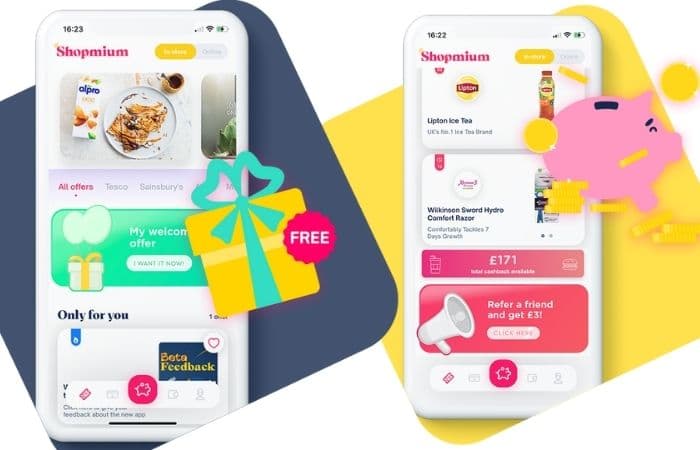
Using the Shopmium app, you can try big-name branded foods from companies like Danone, Nestlé, SC Johnson, Heineken and McCain for much cheaper or free.
I know so many people want to cut down on their supermarket spend and this app is a real help as you can make more than £50 of savings a week!
Get a free £10 bonus with Swagbucks
Earn a bit of extra money in your spare time with surveys, videos, and simple tasks you can do at home.
New users can get a £10 bonus when they sign up.
Get the £10 bonus
As well as getting a cheaper weekly food bill, you can even use it to try new foods, which may well become new family favourites.
Here’s how it all works.
Free Cadbury’s Dairy Milk Buttons
Use the code KMMMFMAT when you sign up to the Shopmium app for free.
Then, you’ll get a coupon for a free bag of Cadbury’s Dairy Milk Buttons after cashback.
Plus, to help celebrate your birthday, you’ll get a free box of Celebrations chocolate worth £3 each year.
How does the Shopmium app work?
The app is simple to use, and you get cashback paid within 48 hours.
Here’s a rundown of how I’ve used the app:
Search for offers
Before you head to the shop, look at the Shopmium app to see what offers are running for that week.
You browse down a list of all the products and discover what deal you can get.
You can either look at the whole list or browse specifically at the store you plan to shop.
Favourite the foods by clicking the heart on what you want to buy so you won’t forget what to pick up.
Shop for food
It’s now time to go shopping.
I usually take a look at the app when I’m in store to match the picture with what I see on the shelf – to make sure I get the right thing.
If the packaging looks slightly different, you can check the barcode from the app. This has been a lifesaver for me before, as I nearly purchased the wrong thing!
Click the Piggy Bank in the middle of the toolbar at the bottom, then click on Check a Barcode. This will bring up a scanner to confirm that the product is eligible for the offer (and helps you know that you’ll definitely get cashback).
Keep your receipt after you’ve checked out (or ask for one if the store doesn’t usually print them) as you’ll need this.
Take a photo of your receipt
Once you’re home, click the Piggy Bank at the bottom of the app, then choose to Request my cashback.
You will need to take a photo of the entire receipt and then scan the barcode of any products you’ve purchased that are on offer.
Then, simply submit the request, and you’re done.
If you have had Click and Collect or delivery, you simply send a photo of your invoice then take a picture of the product barcode.
Get cashback
Click on the wallet on your toolbar, and you can see any requests you’ve made for cashback.
Within 48 hours of sending your receipt, you will see your cashback tracked to your account.
When the balance reaches £10, you can cash out to PayPal.
And that’s it!
Shopping online instead?
For a whole host of online shopping, you can also earn cashback on your spending.
Whether you’re looking for gifts, something for the home, beauty products, or more, you can earn cash back on what you’ve spent when you shop via the app.
It’s an easy way to make extra money back when you shop and saves you from having to hunt around for voucher codes.
Saved a few quid with our tips?
If Skint Dad has helped you spend less or feel more in control of your money, you can support the site with a small contribution.
Save even more money with these receipt snapping apps.
- I was sent a fake HMRC tax notice. Here’s how to spot the scam - 8 January 2026
- A once-a-year money check most families forget (with rough savings) - 6 January 2026
- The January bills reality check: the traffic light method that works - 1 January 2026
